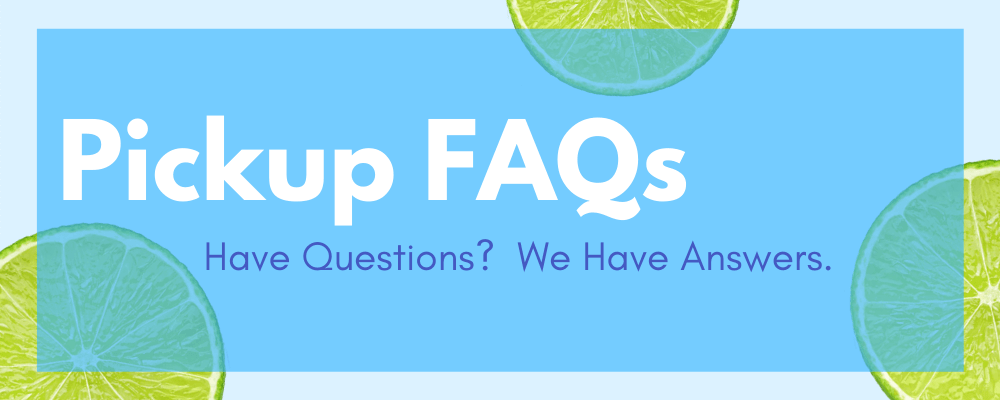
Common Order Questions
Pickup is an online ordering service offered at select Market Place locations. It offers you the convenience of shopping online for the products you need and picking up your order at the store. Our Associates will bring your order to your car and load it for you. Saving you time.
Placing an order is easy. Simply login to your account or create one HERE. Add your items to your cart from our shop page. Once you are satisfied with your order, proceed to checkout. Select a day and time convenient to you. You can add notes to any item to let us know how you would like it picked. Click Checkout.
Relax and we will do the rest. You will receive an email notification when your order is ready for pickup.
We do not charge a fee to use our online Pickup service.
We do not require a minimum order to use our service. Now that's a pick-me-up!
You can reserve one of our convenient Pickup times while adding items to your cart or when you proceed to checkout. A banner will appear at the top of any shopping page displaying the next available Pickup. Click See More Times to view additional days and times. You can also select a time after you have placed all your products in your cart. Click the blue Checkout button and you will proceed to a screen where you can select an available day and time.
Your time slot is a one-hour window which you can arrive at the store to pick up your groceries. Helpful hint: arrive in the middle of the time slot to avoid the rush.
Typical Pickup windows are Sunday - Saturday 7am - 7pm.
Pickup times can be reserved six days in advance.
For the safety of our Customers and Associates, Pickup orders accept credit or debit cards online only. Cash, check, and gift cards cannot be accepted. We are able to accept EBT card payments by the car door and split the payment to a second credit or debit card if needed.
When you place your order, you’ll see an estimated total at checkout. Your card will be charged for a final total amount when we have finished picking your order and notified you it is available for pick up. Prices shown when you place your order may differ at the time you receive your order due to substitutions, taxes (if applicable) and weighted items. Buy events such as Buy 5, Save $5 or Buy 10, Get 11th free will reflect in your FINAL order amount.
Please have ready the form of payment you used online, as well as a backup credit or debit card.
If you are unable to pick up your order in your selected window, please call the store and let them know immediately. We can hold your order for up to 72 hours (3 days). After 72 hours we will restock the goods and cancel your order. You will need to place another order to receive your products.
Yes. You can designate another person to pickup your order at the store. Please use customers notes during checkout to let us know their name. They will need to bring a valid form of picture id with them to pickup your items.
Your Pickup Associate will carefully check your order to ensure that all items are included. If you have a question about your order once you unpack your items, please contact us at Monday through Friday, 8:00am to 5:00PM CST or via email by filling out our contact form HERE.
Please include your order number, email address, and date of your order to assist us in researching your order quickly.
We’re always evaluating new locations for Pickup. As we continue to set up new Pickup locations, we do our best to communicate it to our existing customers.
Product and Pricing Questions
Our digital coupons must be clipped prior to placing your order (you can clip while you shop!). You will see these reflected in cart. Paper coupons can be applied to your order when review with your associate at car side.
We offer a broad assortment of products and brands for online pickup. You can enjoy shopping the same assortment online as you would your local store at the same price.
Yes. You can purchase alcohol for pickup. We are required to check your ID at the car door, so please have that prepared when we bring your order to your car. In the event you do not have your ID, we will remove any alcohol from the order and return it in store.
Not all time slots are eligible for alcohol pick up as we must abide by local and state laws.
For weighted items, such as produce, deli, meat and seafood, our associates will choose the items that most closely match what you’ve ordered, down to the weight or count.
If you have special instructions (i.e. like ripe avocados) that you would like the shopper to follow, please feel free to provide them by clicking notes on the item page. Click save when done.
Our associates view themselves as you personal shopper and keep quality and freshness as top priority. Rest assured that Pickup Associates will hand-select produce, meat and seafood items for each order with great care. You can use item notes to let us know how you would like the item picked (for example "I like my avocados firm, not soft".
Perishable items like meat, seafood, and produce are picked by associates shortly before your order is scheduled for pickup. We keep items in your order stored in temperature appropriate storage until time of pick up, including refrigeration, freezer, and warmer for those items that require it.
Online prices reflect the price in-store on the day you place your order. Some prices may change between the time you place your order and the time you are charged on your day of pickup. For example, some ad prices are valid Wednesday - Tuesday. If you shop on Tuesday, but select a Wednesday Pickup time, you will be charged Wednesday's prices as that is the date of your selected Pickup time.
If you have a concern about a specific price, please bring it to the associate's attention with a customer note.
Issues with Items and Refunds
Here at Market Place we strive to keep all items in stock, but on occasion an item you’ve selected may be unavailable. Our Pickup associates are trained to make proper substitutions for out of stock items, so your order will always have the items you need, as close to your original order as possible.
When you place your order online, you can indicate whether you’d like to allow substitutions on each item. If a substitution is necessary, we’ll follow the guidance below to fill your order as best we can:
- First, if the same type of out-of-stock item is available in a larger quantity, your order will be upgraded to the larger item.
- If a larger quantity is not available, but the same brand and item is available in a different package (for example, boxed sugar instead of bagged sugar), that item will be substituted.
- If the same brand is not available, the same type of item from a different brand may be substituted.
- Any special dietary items (gluten-free, sugar-free, lactose-free, vegan) will always be substituted with items that meet the same dietary requirements.
There is no need to worry. When we bring your order to the car, we will review any substitutions with you. If you are not satisfied with our selection, you can decline the substitution and we will remove it from the order. Once our associate has reviewed all substitutions, they will finalize your order and print a receipt. Now that's worry-free shopping!
We want you to be satisfied with your order and Pickup experience. If, for any reason, you do not like an item we have picked or substituted on your order, you make return it to the store for a full refund. Please keep your receipt to assist in returns.
If you would like to report an issue with Pickup at your local store you can use our CONTACT FORM to let us know.
Changing or Canceling Orders
If you would like to cancel an existing order, visit My Orders in the My Account section of the marketplacestores.com website. Select the order you wish to cancel and click on Cancel Order.
If you experience any issues with canceling your order, please contact us 7:30am - 4:30pm Monday - Friday at (270) 843-3252 or by contacting us at info@marketplacestores.com.
Once your order has been placed, the time and place cannot be modified. If are unable to pick your order up as submitted, you can cancel your order and resubmit.
Yes! If you have selected a Pickup time for next day or further out, you can modify your order. Simply access your account on marketplacestores.com and select My Orders. Click on the order you wish to modify. Click Add Items to search for items you have forgotten. You may be required to enter a second payment if your additional items exceed the temporary hold on your card from the original order.
Your new items will be added to your order. Once our associate has started your order, you will no longer be able to add items.
Once you’ve placed an order for same day Pickup, you can no longer make changes to it. If you forgot an item or need to make changes, you can cancel your order through My Orders and place it again, but you may lose your reserved time.
You can access your purchase history through My Account on marketplacestores.com by clicking My Orders.
